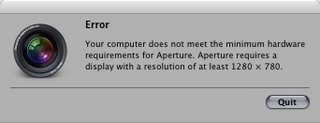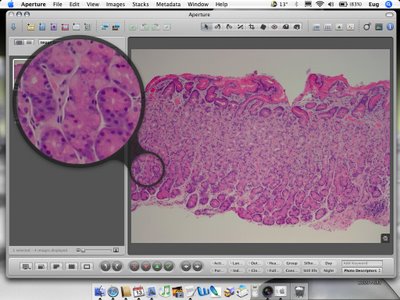I received my
24" iMac a few days ago, and had a chance over the weekend to work with it a bit and run some benchmarks.
I purchased a nearly fully tricked out machine:
24" 1920x1200 widescreen LCD
2 GB 667 MHz PC-5300 DDR2 SDRAM
Core 2 Duo Merom 2.33 GHz, with 4 MB L2 cache
nVidia GeForce 7600 GT with 256 MB GDDR3
500 GB hard drive
8X DVD±R/W dual-layer burner
Wireless keyboard and wireless Mighty Mouse
The first thing one notices upon
opening the box is just how large is the screen. It's a beautiful sight to see that LCD screen in all its 24" glory. In fact, the screen is so large that once I got it on my desk, I found myself having to look up to see the top of it. The 'chin' at the bottom of the iMac made the viewable screen area a little too high for my tastes on my table. I had to lower my table and adjust my chair to compensate for the height of the iMac, since its height cannot be adjusted. It's still not ideal, but I think I'll get used to it. If not, I could always purchase the VESA mount and an arm, so that I can bring the Mac down an inch or so. It's good that Apple brought back VESA compatibility to this design.
The screen quality is impressive, especially for a consumer desktop. The colours are good for an LCD, and the contrast appears better than my previous machine. The brightness is much higher, and actually, it may be too bright for the room its in. I have it on the lowest setting and it's still very bright.
One nice thing is that in Firewire target mode, this machine remains very quiet. This is in stark contrast to my G5 iMac, which does a very good impression of a vacuum cleaner when in target mode. It sounded like a server room in my den when I was copying files off my G5 iMac using this feature.
Apple's account data transfer application works quite well. It's remarkable that apps built for PowerPC work just fine on this Intel iMac with just a direct file copy, with no tweaking necessary. Well, all was not perfect. My install of Photoshop didn't survive the transfer. It ran on the Core 2 Duo iMac but had a couple of weird bugs such as not being able to read .png files. However, I just recopied the application over from the G5 iMac, and all was fine again. No re-install required.
The keyboard and mouse pair up with the machine quite nicely during bootup, much improved compared to the G5 iMac. It's much faster and more reliable. The design of the wireless Mighty Mouse is also an improvement. While I don't like the pseudo secondary button or the side buttons as implemented, the scroll ball is quite welcome. It can also be configured to function as an extra button, which is nice. On the downside, the new keyboard is a step in the wrong direction. The keys have less of a positive 'click' to them, which means that the keyboard feels a bit mushy compared to the older version.
Bootup is quite quick, as might be expected with the newer hard drive and the much faster dual-core CPU. The overall feel of the OS is very smooth, even when multitasking. The benefits of having two cores is obvious, and yet, it's extremely quiet too, even under full load. The rest of the machine is quite similar, aside from having a bigger screen and a louder speaker system. The bass is more full than my 20" iMac's system, but it doesn't sound that much better. While the bass is loud, it's not of stellar quality. Overall the speaker system is an improvement, but not a huge one.
So, just how fast is the new iMac? I'm glad you asked... I've run a series of benchmarks to answer this question.
The first test was
Handbrake. In my
previous Handbrake test the MacBook Core Duo (2.0 GHz with 2 GB RAM) dominated the G5 iMac (2.0 GHz 970FX, 1.5 GB RAM, Radeon 9600 128MB). The results with the iMac Core 2 Duo were similar. The test involved exporting a single 149 second DVD chapter (off the hard drive) to an MPEG4 file, using the default settings of the software.
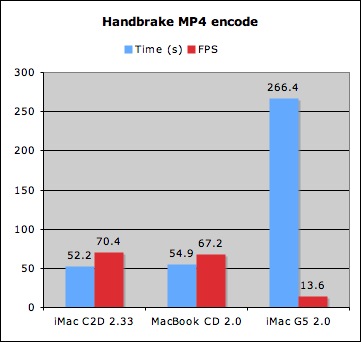
iMac 2.33 Core 2 Duo: 52.2 seconds, 70.4 fps
MacBook 2.0 Core Duo: 54.9 seconds, 67.2 fps
iMac 2.0 G5 970FX: 266.4 seconds, 13.6 fps
In this test the iMac Core 2 Duo was only about 5% faster than the MacBook, despite having a 16.7% clockspeed advantage, as well as twice as much L2 cache. That was a little disappointing, as I was expecting more out of the iMac Core 2 Duo. The iMac G5 for some reason is extremely slow in this application.
The second test run was
unzipping a file. To my surprise the Core 2 Duo just flew here. It was 2.6X as fast as the G5 iMac, and 1.6X as fast as the MacBook.
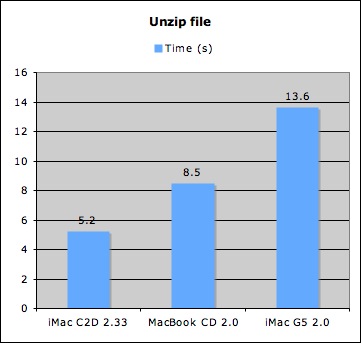
iMac 2.33 Core 2 Duo: 5.2 s
MacBook 2.0 Core Duo: 8.6 s
iMac 2.0 G5 970FX: 13.5 s
Cinebench was the third test. Again, the iMac Core 2 Duo shone, both in the CPU tests as well as the GPU tests.
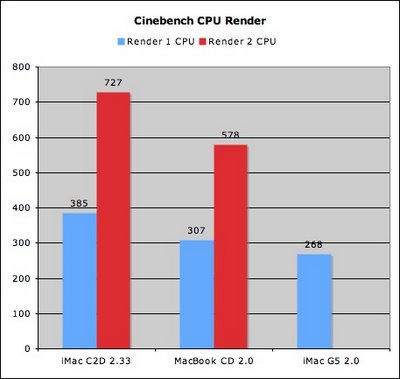
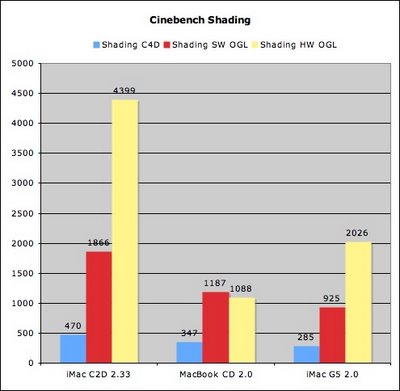
Note that the MacBook's hardware shading score is worse than its software shading score, due to the fact that much of the MacBook's GMA 950 3D functionality is emulated on the CPU. The Radeon 9600 in the iMac G5 handily beats it, but is of course no match for the GeForce 7600 GT in the iMac Core 2 Duo.
The fourth test was another video encoding test, this time using the
DivX encoder that ships with
Roxio Toast 7. This is an interesting test because it only recently went universal, and I as able to test both the PowerPC version as well as the universal binary that supports Intel CPUs. The test involved encoding the 720p
Macaulay Library clip to a DivX file at the same resolution. As expected, the Intel-based machines did very poorly with the PowerPC version of the program, since they needed to use Rosetta translation. They did much better with the Intel native version of the software, with the iMac Core 2 Duo about 30% faster than the MacBook Core Duo. However, the iMac G5 still was the fastest in this test by about 16%, despite having only one core to work with.
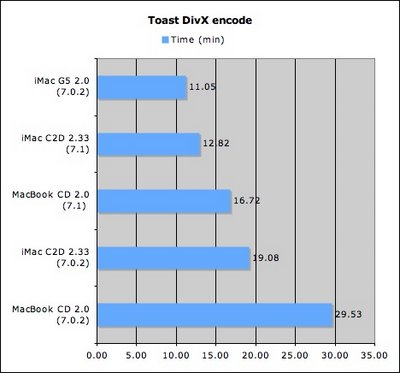
(Toast 7.0.2 is the PowerPC version, and runs under Rosetta on Intel Macs. Toast 7.1 is a universal binary and runs natively on both PowerPC and Intel Macs.)
iMac 2.0 G5 970FX (Toast 7.0.2): 11' 03"
iMac 2.33 Core 2 Duo (Toast 7.1): 12' 49"
MacBook 2.0 Core Duo (Toast 7.1): 16' 43"
iMac 2.33 Core 2 Duo (Toast 7.0.2): 19' 05"
MacBook 2.0 Core Duo (Toast 7.0.2): 29' 32"
One new test I tried was
Geekbench 2006, a command line benchmarking application which is cross platform, supporting Mac OS X, Linux, and Windows. On Mac OS X it's useful not only to compare different machines, but also to compare native applications to applications running under Rosetta, as there are both versions of this program. The application consists of a series of independent tests, which are then combined to create a final score:
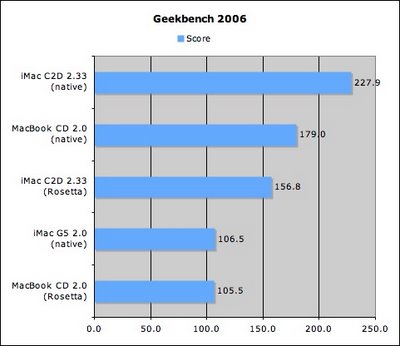
iMac 2.33 Core 2 Duo (native):
227.9iMac 2.33 Core 2 Duo (Rosetta):
156.8MacBook 2.0 Core Duo (native): 179.0
iMac 2.0 G5 970FX (native): 106.5
MacBook 2.0 Core Duo (Rosetta): 105.5
The iMac G5 did quite poorly, but a fair number of tests in this bench are of memory performance. The iMac G5 has 1.5 GB, unmatched 512 MB + 1024 MB, which may affect its performance in the synthetic memory tests.
The last test was with
Aperture. It was amusing to see this screen when I installed Aperture 1.0 and tried to run it:
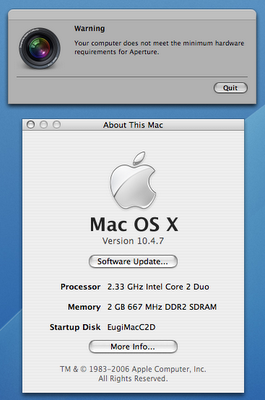
I guess the compatibility check routine didn't like Intel chips too much, which isn't surprising given that Intel Macs didn't exist when Aperture 1.0 was released. However, I continued with the installation of the updates and was greeted with a nice smooth running application in Aperture 1.1.2. In fact, it felt faster than even a dual G5 2.5 with Radeon 6800 Ultra I had tried previously (although that was with an older version of the software). To give you and idea of how fast it is with edits, I've captured a small
video of Aperture in action (5.3 MB) with my camcorder. Edits were near instantaneous, although at times there was a split second delay before the controls responded. This is a huge improvement in feel over the G5 iMac, which often had a several second delay before any changes were applied. To better quantify the speeds, I exported a project of edited 8 Megapixel Canon RAW files to JPEG files. As expected, the iMac Core 2 Duo was the fastest by a large margin.

iMac 2.33 Core 2 Duo: 50.2 s
MacBook 2.0 Core Duo: 79.6 s
iMac 2.0 G5 970FX: 141.4 s
Overall, we knew the new 24" iMac was going to be fast, but it's also a nice design, at a good price. It's a clear winner, and has become Apple's desktop Mac of choice even for some wishing to run pro applications on a budget.
[Update 2006-09-19]It seems the most significant issue with Aperture is memory usage. I've been playing around in Aperture some more, watching CPU and memory usage using Activity Monitor. While CPU usage can sometimes jump to around 180% (90% per core), it's the memory usage that can really slow things down. In my usage I often need over 1 GB for Aperture alone, which can cause my 2 GB machine to page out memory to disk.
When 2 GB SO-DIMMs become available at more realistic prices, I will be buying one for this machine, to take the memory to a total of 3 GB. (There are only two slots, so I will have to remove 1 x 1 GB.) This will decrease memory performance somewhat because the memory will be unmatched and the system will no longer be able to make use of memory interleaving. Because of that the performance will decrease in some parts of certain applications,
including Aperture, but overall performance will improve because paging to disk will be reduced significantly.
It seems the ideal system for the iMac will be based on the upcoming
Santa Rosa chipset. Not only will it support an increased memory bus speed (800 MHz), it will also support more memory. The current Napa chipset supports up to 3 GB only, hence the memory limitation of the current 24". Santa Rosa won't have this limitation, which means that 2 x 2 GB with full memory interleaving should be available in the the new iMac in spring 2007. Unfortunately, that's probably around 8 or 9 months from now, and while by that time 667 MHz 2 GB SO-DIMMs will likely have dropped significantly in price, 800 MHz 2 GB SO-DIMMs will probably be much more expensive.


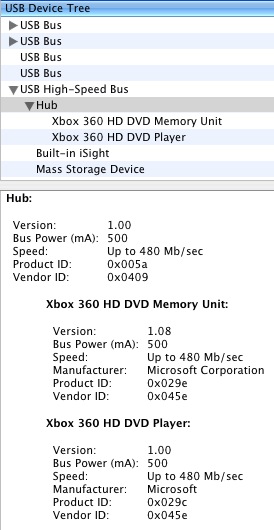



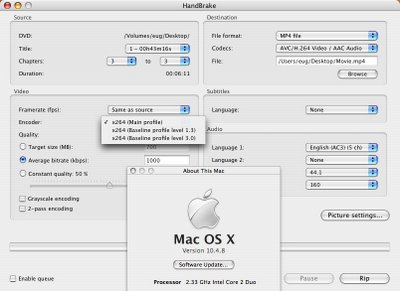
 Apple's recently released
Apple's recently released 


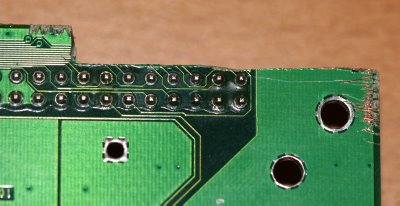
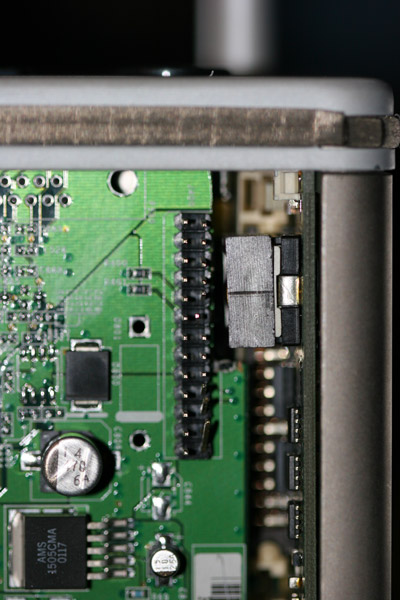

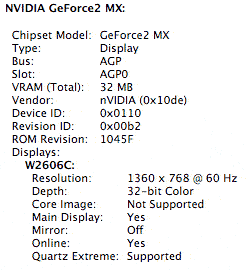



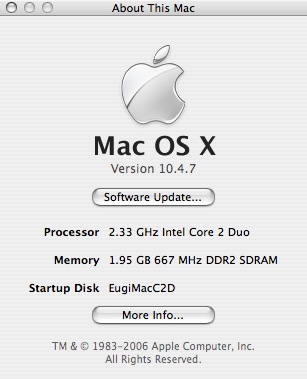
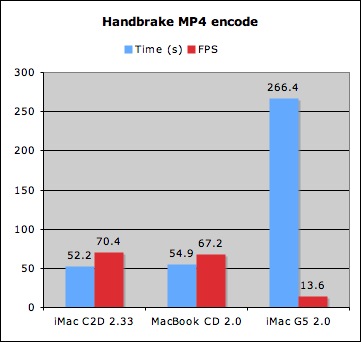
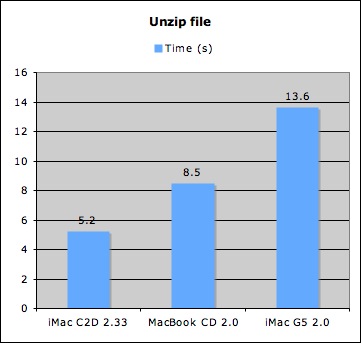
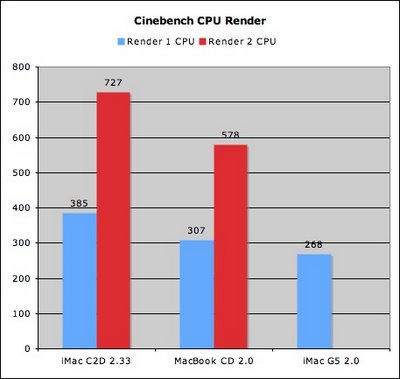
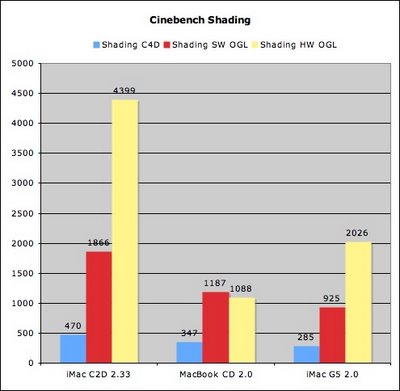
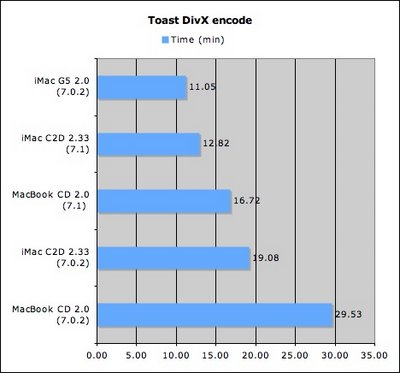
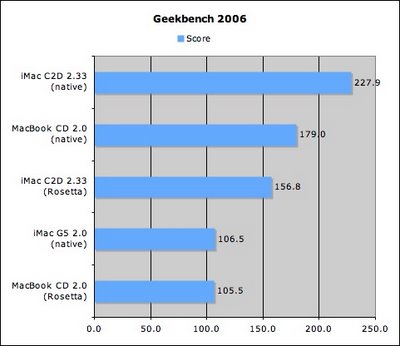
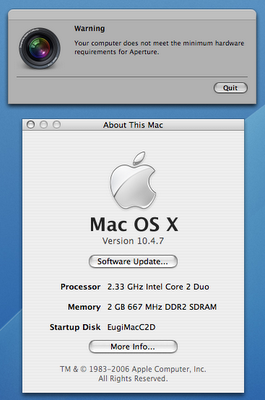




 As
As 







 Now that I've had a few days with my MacBook with new RAM installed, I've been able to properly compare the performance in various applications on my my MacBook and my iMac G5. My MacBook has 2 GB of PC2-5300 RAM, an 80 GB 5400 rpm 2.5" drive, Intel GMA 950 graphics (using 64 MB system RAM), and a Core Duo 2.0 CPU. The iMac has 1.5 GB of PC-3200 RAM, a 500 GB 7200 rpm 3.5" drive, Radeon 9600 graphics (with 128 MB dedicated video RAM), and a G5 970FX 2.0 (single-core).
Now that I've had a few days with my MacBook with new RAM installed, I've been able to properly compare the performance in various applications on my my MacBook and my iMac G5. My MacBook has 2 GB of PC2-5300 RAM, an 80 GB 5400 rpm 2.5" drive, Intel GMA 950 graphics (using 64 MB system RAM), and a Core Duo 2.0 CPU. The iMac has 1.5 GB of PC-3200 RAM, a 500 GB 7200 rpm 3.5" drive, Radeon 9600 graphics (with 128 MB dedicated video RAM), and a G5 970FX 2.0 (single-core).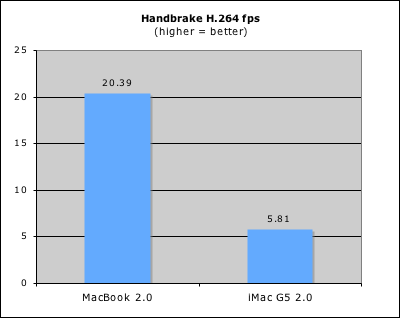
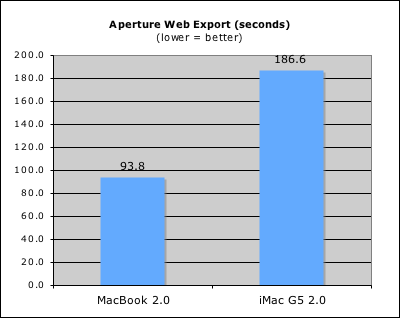
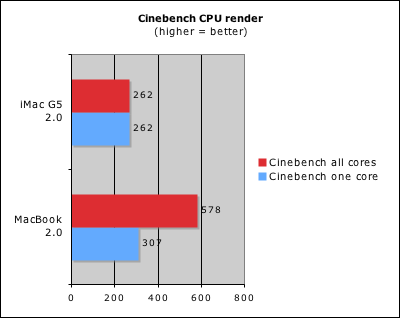
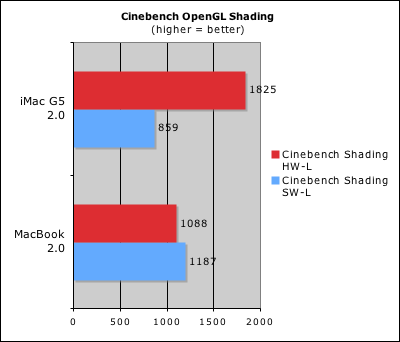

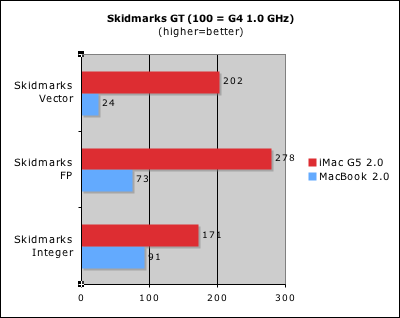
 In the last article I commented on potential
In the last article I commented on potential  Today, Apple released the long awaited
Today, Apple released the long awaited